





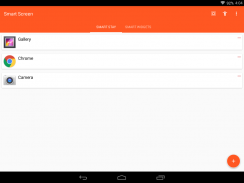
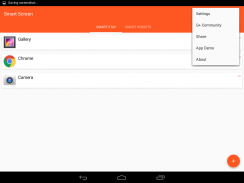
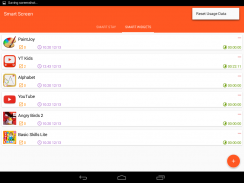
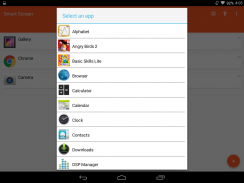





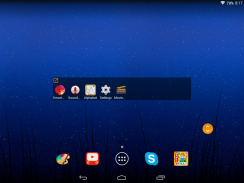




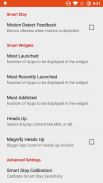
Smart Screen

Описание Smart Screen
Smart Screen is a simple application with two powerful features Smart Stay & Smart Widgets
[Smart Stay]
"It waits till you're done"
Screen time out is automatically extended until user interaction is detected.
[Smart Widgets]
"It learns you're applications usage"
Displays "Most Launched,Most Recently Launched and Most Addicted" applications
on the home screen (widget).Launching favorites apps is simple.
Smart Stay :
Tired of constantly interacting with your device display to extend Screen Time-out?
Smart Stay is here to solve this,Once activated Smart Stay monitors
device movements/gestures to detect if user is active,based
on this Screen time-out is automatically extended.
Smart Widgets :
Got a ton of applications?
Do you struggle to find the most used apps? if so Smart Widgets is for you!
No more scrolling through application drawer to find the rite application
No more static home screen application short cuts
Smart Widget learns application usage and sorts them into following categories
Most Launched(application launch count)
Most Recently Launched(application launch time)
Most Used(application usage duration)
Heads Up :
Widget data is displayed on a Heads up window rather then traditional approach
- Magnify : This setting magnifies App icons in Heads up Floating window(recommended for
tablets)
What are the Advantages?
[Smart Stay]
- Does not use camera which means dark is not a problem..!
- Will work in any device Orientation
- Application specific operation(Only specific applications will utilize this feature)
- Does not consume battery for operation
- Extremely minimal RAM usage
- Can run on devices 4.0 and above
- Save battery by reducing screen time out duration(ideal time out is 15 seconds)
- Compatible with All ROM'S(stock or custom)
- Samsung and LG Users :
Most of the devices have Smart Stay or Smart On in-build here are few advantages of Smart Screen
- Does not use camera [no privacy concerns]
- Application specific user can select desired App to use this feature
- Less resource hungry
[Smart Widgets]
- Avoid searching for frequently launched applications in application drawer
- Eliminate the need for Home screen short cuts
- Works on any device
- Widgets can be Horizontal or Vertical,they are completely re-sizeable
- Widget gets updated dynamically(prevent using CPU when unnecessary) "0%" battery drain.
How to Use?
[Smart Stay]
- Launch Smart Screen
- Navigate to Smart Stay Tab
- Turn on the Smart Screen service [Settings->accessibility->services->Smart Screen->on or
click "launch" icon in action bar of Smart Screen]
- Select desired application from installed app list
- Navigate to selected app,following message will be displayed on the first launch
" SS : Perform gentle movements to stay on..!"
- All set.! display will stay ON until user activity is detected
[Smart Widgets]
- Launch Smart Screen
- Navigate to Smart Widgets
- Add applications to be monitored ( + icon)
- All set.!
- Add preferred(Most Launched,Most Frequently Launched,Most Addicted) widget to home screen.
Permissions for Smart Screen:
WAKE_LOCK - To prevent phone from sleeping
VIBRATOR - To provide feedback when motion is detected(Smart Stay)
Note :
* Smart widgets can be re-sized on home screen [Horizontally | Vertically]
* Smart Screen service must be enabled from Accessibility Service
* Do not add Smart Screen service to RAM cleaning apps,may result in unexpected behavior!
* Please contact for support on devices prior to 4.0
"Just getting started!"
Смарт-экран представляет собой простое приложение с двумя мощными функциями Smart Stay & смарт Виджеты
[Smart Stay]
"Он ждет, пока вы закончите"
Время отсеивать автоматически продлевается до взаимодействия с пользователем обнаружено.
[Smart Виджеты]
"Он узнает, что ты использование приложений"
Отображение "Большинство Запущенный, запущенных последними и наиболее Addicted" приложений
на главном экране (виджет) .Launching избранные приложения проста.
Smart Stay:
Надоело постоянно взаимодействующих с дисплеем устройства для расширения экрана Тайм-аут?
Smart Stay находится здесь, чтобы решить эту проблему, После активации Smart Stay мониторы
движения устройства / жесты, чтобы обнаружить, если пользователь активен, на основе
На этом экране тайм-аут автоматически продлевается.
Смарт виджеты:
Есть тонна приложений?
Как вы изо всех сил, чтобы найти наиболее часто используемые приложения? если так Смарт виджеты для Вас!
Нет больше прокрутки через приложение ящик, чтобы найти приложение обрядовую
Нет более статичен приложений домашний экран коротких путей
Смарт Widget узнает использование приложений и сортирует их в следующих категориях
Наиболее Выдвинул (приложение отсчет запуска)
Большинство недавно запущенного (приложение время запуска)
Наиболее часто используемые (приложение продолжительность использования)
Берегись :
Виджет данные отображаются на Heads окне, а затем традиционный подход
- Magnify: Этот параметр усиливающая App иконки в Heads Up плавающее окно (рекомендуется для
таблетки)
Каковы преимущества?
[Smart Stay]
- Не ли использовать камеру, которая означает, что темные не проблема ..!
- Будет ли работать в любом устройстве ориентации
- Применение конкретной операции (только определенные приложения будут использовать эту функцию)
- Не потребляет аккумулятор для работы
- Чрезвычайно минимальное использование оперативной памяти
- Может работать на устройствах 4.0 и выше
- Сохранение батареи за счет сокращения времени на экране аута (идеальный тайм-аут составляет 15 секунд)
- Совместимость со всеми ПЗУ (наличии или под заказ)
- Samsung и LG пользователей:
Большинство устройств имеют Smart Stay или на смарт в сборке вот несколько преимуществ Smart Screen
- Не используйте камеру [нет проблемы частной жизни]
- Применение конкретных пользователь может выбрать желаемый приложение, чтобы использовать эту функцию
- Меньше ресурсов голодными
[Smart Виджеты]
- Избегайте поиска для часто запущенных приложений в приложения ящик
- Устранить необходимость главного экрана коротких стрижек
- Работает на любом устройстве
- Виджеты могут быть горизонтальной или вертикальной, они полностью переработана ощутимое
- Виджет обновляется динамически (предотвратить использование CPU, когда нет необходимости) "0%" утечка батареи.
Как использовать?
[Smart Stay]
- Запуск Смарт-экран
- Перейдите на вкладку Смарт Stay
- Включите смарт-службы экрана [Настройки-> accessibility-> услуги-> Smart screen-> на или
нажмите значок "запуска" в действии бар Smart Screen]
- Выберите нужное приложение из списка установленных приложений
- Переход к выбранному приложению, следующее сообщение будет отображаться при первом запуске
"SS: Выполните плавные движения, чтобы остаться на ..!"
- Все готово.! дисплей будет оставаться включенным, пока активность пользователя не обнаружено
[Smart Виджеты]
- Запуск Смарт-экран
- Переход к смарт-виджетов
- Добавление приложения, подлежащие контролю (+ значок)
- Все готово.!
- Добавить предпочтительным (Большинство Запущенный, наиболее часто запускаемых, большинство наркоманом) виджет на главном экране.
Разрешения для Smart Screen:
WAKE_LOCK - Чтобы предотвратить телефон от сна
ВИБРАТОР - Для обеспечения обратной связи при обнаружении движения (Smart Stay)
Заметка :
* Smart виджеты могут быть повторно размера на главном экране [Горизонтально | Вертикально]
* Smart обслуживание Экран должен быть включен от доступности услуг
* Не добавляйте смарт-службы экрана в оперативную память для чистки приложений, может привести к неожиданному поведению!
* Пожалуйста, обратитесь за поддержкой на устройствах до 4.0
"Только начал!"
Smart Screen is a simple application with two powerful features Smart Stay & Smart Widgets
[Smart Stay]
"It waits till you're done"
Screen time out is automatically extended until user interaction is detected.
[Smart Widgets]
"It learns you're applications usage"
Displays "Most Launched,Most Recently Launched and Most Addicted" applications
on the home screen (widget).Launching favorites apps is simple.
Smart Stay :
Tired of constantly interacting with your device display to extend Screen Time-out?
Smart Stay is here to solve this,Once activated Smart Stay monitors
device movements/gestures to detect if user is active,based
on this Screen time-out is automatically extended.
Smart Widgets :
Got a ton of applications?
Do you struggle to find the most used apps? if so Smart Widgets is for you!
No more scrolling through application drawer to find the rite application
No more static home screen application short cuts
Smart Widget learns application usage and sorts them into following categories
Most Launched(application launch count)
Most Recently Launched(application launch time)
Most Used(application usage duration)
Heads Up :
Widget data is displayed on a Heads up window rather then traditional approach
- Magnify : This setting magnifies App icons in Heads up Floating window(recommended for
tablets)
What are the Advantages?
[Smart Stay]
- Does not use camera which means dark is not a problem..!
- Will work in any device Orientation
- Application specific operation(Only specific applications will utilize this feature)
- Does not consume battery for operation
- Extremely minimal RAM usage
- Can run on devices 4.0 and above
- Save battery by reducing screen time out duration(ideal time out is 15 seconds)
- Compatible with All ROM'S(stock or custom)
- Samsung and LG Users :
Most of the devices have Smart Stay or Smart On in-build here are few advantages of Smart Screen
- Does not use camera [no privacy concerns]
- Application specific user can select desired App to use this feature
- Less resource hungry
[Smart Widgets]
- Avoid searching for frequently launched applications in application drawer
- Eliminate the need for Home screen short cuts
- Works on any device
- Widgets can be Horizontal or Vertical,they are completely re-sizeable
- Widget gets updated dynamically(prevent using CPU when unnecessary) "0%" battery drain.
How to Use?
[Smart Stay]
- Launch Smart Screen
- Navigate to Smart Stay Tab
- Turn on the Smart Screen service [Settings->accessibility->services->Smart Screen->on or
click "launch" icon in action bar of Smart Screen]
- Select desired application from installed app list
- Navigate to selected app,following message will be displayed on the first launch
" SS : Perform gentle movements to stay on..!"
- All set.! display will stay ON until user activity is detected
[Smart Widgets]
- Launch Smart Screen
- Navigate to Smart Widgets
- Add applications to be monitored ( + icon)
- All set.!
- Add preferred(Most Launched,Most Frequently Launched,Most Addicted) widget to home screen.
Permissions for Smart Screen:
WAKE_LOCK - To prevent phone from sleeping
VIBRATOR - To provide feedback when motion is detected(Smart Stay)
Note :
* Smart widgets can be re-sized on home screen [Horizontally | Vertically]
* Smart Screen service must be enabled from Accessibility Service
* Do not add Smart Screen service to RAM cleaning apps,may result in unexpected behavior!
* Please contact for support on devices prior to 4.0
"Just getting started!"

























